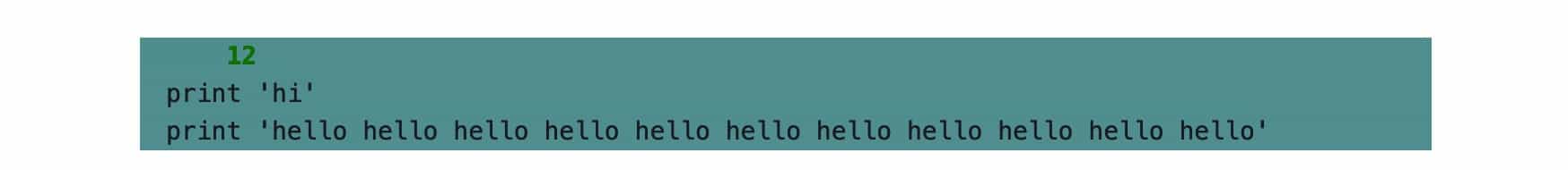HTML 的 <pre> 标签会将其包含的内容原封不动的展示出来
下面的的示例中引入了boostrap 的css文件作为辅助,使用军蓝色(cadetblue)作为 class 为 container 的div的背景色:
<!DOCTYPE html>
<html lang="en">
<head>
<meta charset="UTF-8">
<title>Title</title>
<link href="https://cdn.bootcss.com/twitter-bootstrap/4.2.1/css/bootstrap.min.css" rel="stylesheet">
<style>
.container {
margin-top: 100px;
background-color: cadetblue;
}
</style>
</head>
<body>
<div class="container">
<pre>
12
print 'hi'
print 'hello hello hello hello hello hello hello hello hello hello hello'
</pre>
</div>
<div class="container">
<pre>12
print 'hi'
print 'hello hello hello hello hello hello hello hello hello hello hello'</pre>
</div>
</body>
</html>
在谷歌浏览器中效果如下:
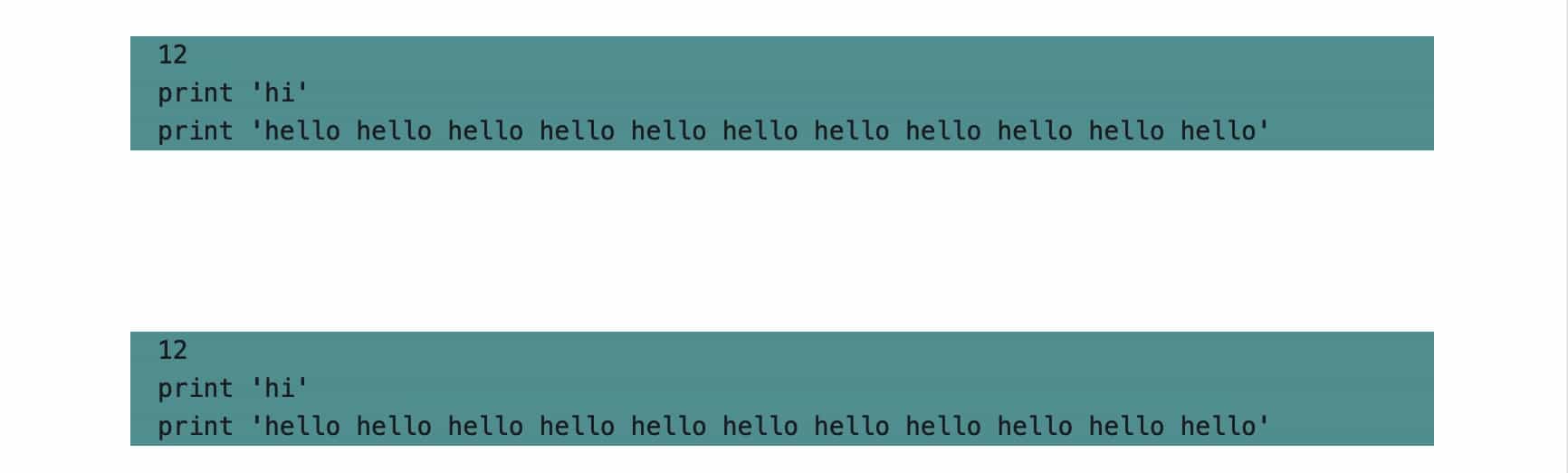
可见,<pre>所在行若<pre>之后有内容(空格也算内容),则将内容展示在第1行。若<pre>之后无内容,则以<pre>下一行内容展示为第1行。 类似的,</pre>所在行若</pre>之前有内容(空格也算内容),则将内容展示在最后一行。若</pre>之前无内容,则以</pre>上一行内容展示为最后一行。
如果每一行之前有空格:
<div class="container">
<pre>
12
print 'hi'
print 'hello hello hello hello hello hello hello hello hello hello hello'
</pre>
</div>
那么空格也会被浏览器展示出来:
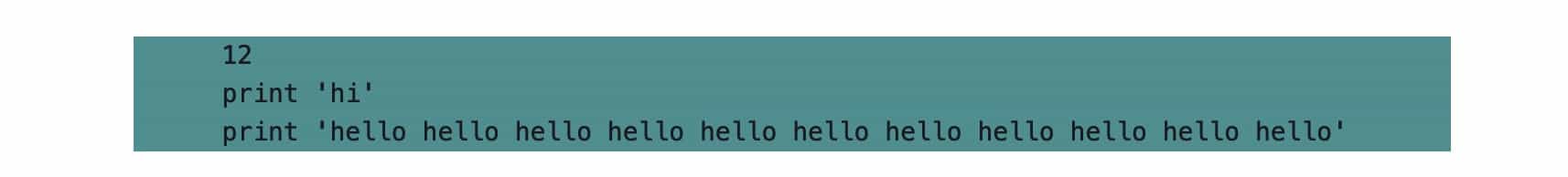
如果要让浏览器展示出<、>,``pre的代码中需要写成 <、>`。如果 pre 标签的内容中有其他的 HTML 标签,浏览器会将他们作为标签处理,而不是原封不动的展示出来。例如:
<div class="container">
<pre>
<code>
<12>
print 'hi'
print 'hello hello hello hello hello hello hello hello hello hello hello'
</code>
</pre>
</div>
<div class="container">
<pre>
<code>12
print 'hi'
print 'hello hello hello hello hello hello hello hello hello hello hello'</code>
</pre>
</div>
效果如下:
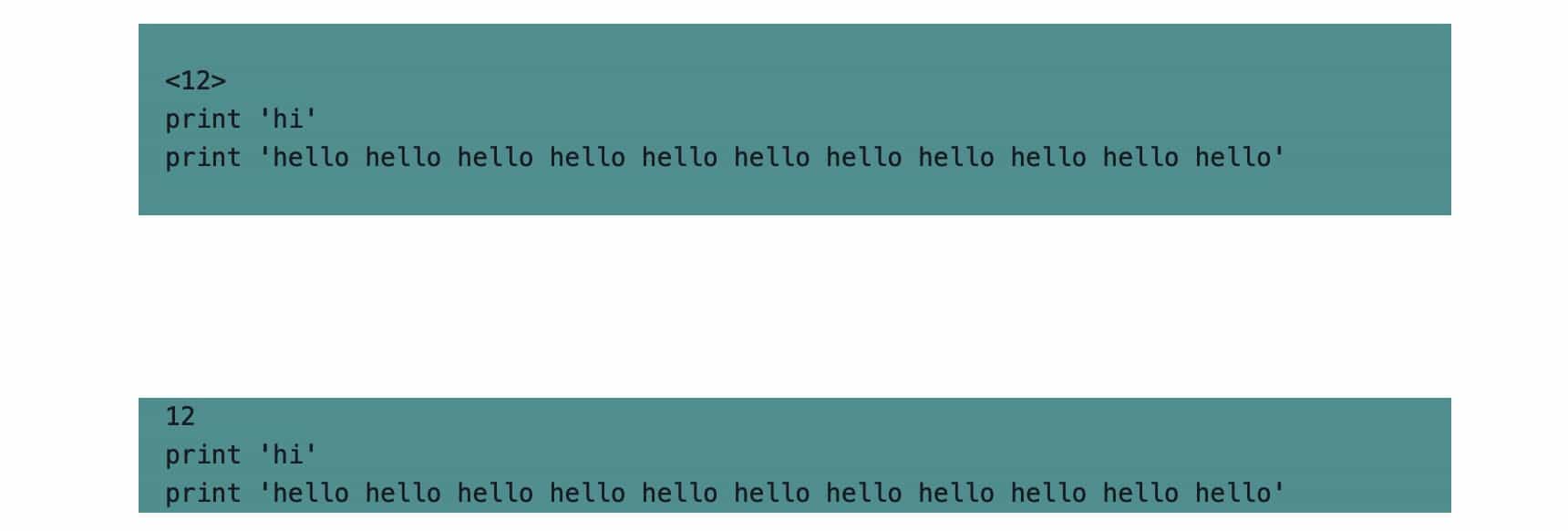
为什么第1个代码块,第一行和最后一行是空行?因为<code> 和</code> 标签单独占了一行,它们所在行的末尾都有一个回车符。
pre 内部支持其他的html标签,那么自然支持这些标签的渲染效果:
<div class="container">
<pre>
<strong style="color: green">12</strong>
print 'hi'
print 'hello hello hello hello hello hello hello hello hello hello hello'
</pre>
</div>
效果如下: