banner 是什么?
创建 spring boot 项目,编写主类:
package demo;
import org.springframework.boot.SpringApplication;
import org.springframework.boot.autoconfigure.SpringBootApplication;
@SpringBootApplication
public class DemoApplication {
public static void main(String[] args) {
SpringApplication.run(DemoApplication.class, args);
}
}
运行结果:
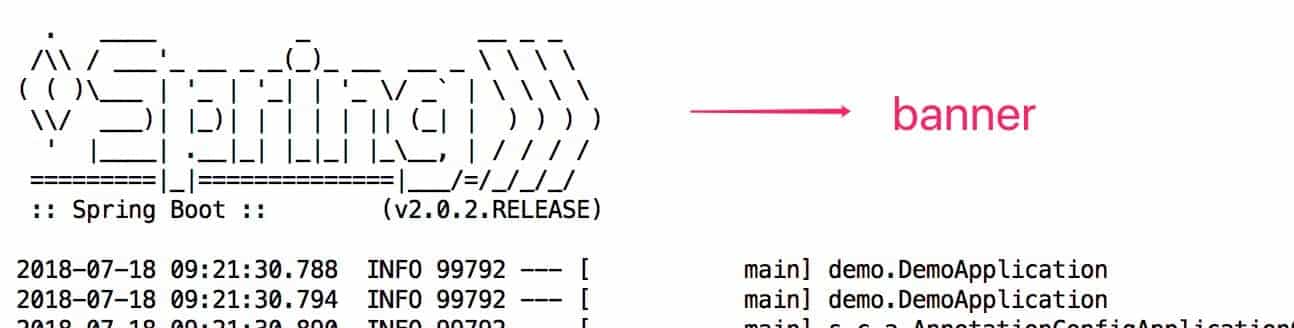
如何修改banner ?
在src/main/resources/中增加banner.txt,加入字符图案 Hello World。
重新运行 DemoApplication ,输出:

如何生成字符图案
http://patorjk.com/software/taag
http://www.network-science.de/ascii
http://www.degraeve.com/img2txt.php
如何增加版本号
在 banner.txt 中合适的地方增加下面的内容即可:
${spring-boot.version}
如何定制颜色
支持,不保证兼容性,没有必要。
如何禁用Banner
方法1:改代码
SpringApplication app = new SpringApplication(DemoApplication.class);
app.setBannerMode(Banner.Mode.OFF);
app.run(args);
方法2:改配置src/main/resources/application.properties
spring.main.banner-mode=off