之前我们使用了xml映射文件配置SQL语句。另一个方案是通过注解(Annotation)。还一个方案是XML和注解结合。注解看起来更方便,但在复杂的SQL上表现力不如 XML。
本节示例代码在 mybatis-demo-015 。
数据准备
项目结构
使用 IDEA 创建 gradle 项目,最终结构如下:
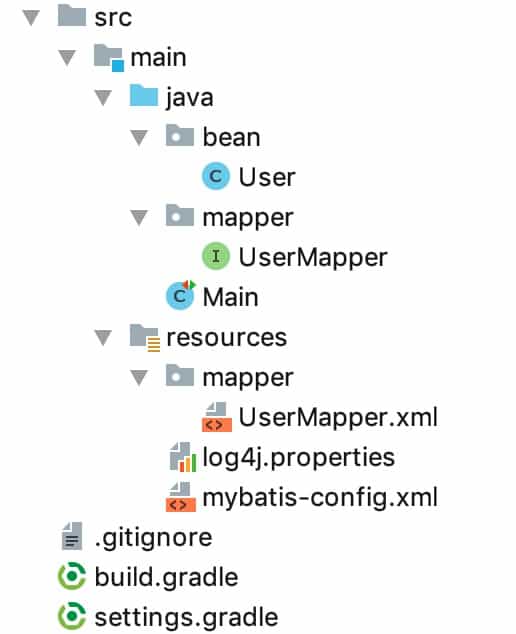
示例
在 UserMapper 接口中增加方法,并添加注解
package mapper;
import bean.User;
import org.apache.ibatis.annotations.*;
import java.util.Map;
public interface UserMapper {
/**
* 根据 id 查询用户
*/
@Select("select * from blog_db.user where id=#{id}")
User findById(Long id);
/**
* 下面的函数都是根据 name 和 password 查询用户
*/
@Select("select * from blog_db.user where name=#{param1} and password=#{param2}")
@Results({
@Result(id = true, column = "id", property = "id"),
@Result(column = "name", property = "name"),
@Result(column = "email", property = "email"),
@Result(column = "password", property = "password")
})
User findByNameAndPasswordV1(String name, String password);
User findByNameAndPasswordV2(@Param("username") String name, @Param("password") String password);
@Select("select * from blog_db.user where name=#{username} and password=#{password}")
User findByNameAndPasswordV3(Map<String,Object> data);
@Select("select * from blog_db.user where name=#{param1.username} and password=#{param2}")
User findByNameAndPasswordV4(Map<String,Object> data, String password);
@Select("select * from blog_db.user where name=#{data.username} and password=#{password}")
User findByNameAndPasswordV5(@Param("data") Map<String,Object> data, @Param("password") String password);
@Select("select * from blog_db.user where name=#{name} and password=#{password}")
User findByNameAndPasswordV6(User user);
@Select("select * from blog_db.user where name=#{user.name} and password=#{user.password}")
User findByNameAndPasswordV7(@Param("user") User user);
/**
* 插入用户
* @param user
*/
@Insert("insert into blog_db.user (name, email, password) VALUES (#{name}, #{email}, #{password})")
@Options(useGeneratedKeys=true, keyProperty="id")
void insertUser(User user);
}
findByNameAndPasswordV2方法并没有加注解,在 UserMapper.xml 中有映射的SQL配置:
<select id="findByNameAndPasswordV2" resultType="bean.User">
select * from blog_db.user where name=#{username} and password=#{password}
</select>
注意,对于一个方法基于注解的SQL配置和基于方法的SQL配置,只能存在一个。
在 Main 中编写示例:
@Test
public void test_findById() throws IOException {
try ( SqlSession sqlSession = getSqlSession() ) {
UserMapper userMapper = sqlSession.getMapper(UserMapper.class);
User user = userMapper.findById(1L);
log.info("{}", user);
}
}
private SqlSession getSqlSession() throws IOException {
SqlSessionFactory sessionFactory;
sessionFactory = new SqlSessionFactoryBuilder()
.build(Resources.getResourceAsReader("mybatis-config.xml"));
return sessionFactory.openSession();
}
运行结果:
INFO [main] - User(id=1, name=letian, email=letian@111.com, password=123)
更多示例见 Main 类代码。